Download Phoenix Miner 5.4c - AMD+NVIDIA GPU Miner
File: *
PhoenixMiner.exe,SHA256: a9aa4d58ae6839b7ae4bbba2ee72977b21d6c75d10da4a83dcf01592e9085a6d
(Download for Linux)
The new PhoenixMiner beta version with ETCHash support is ready.
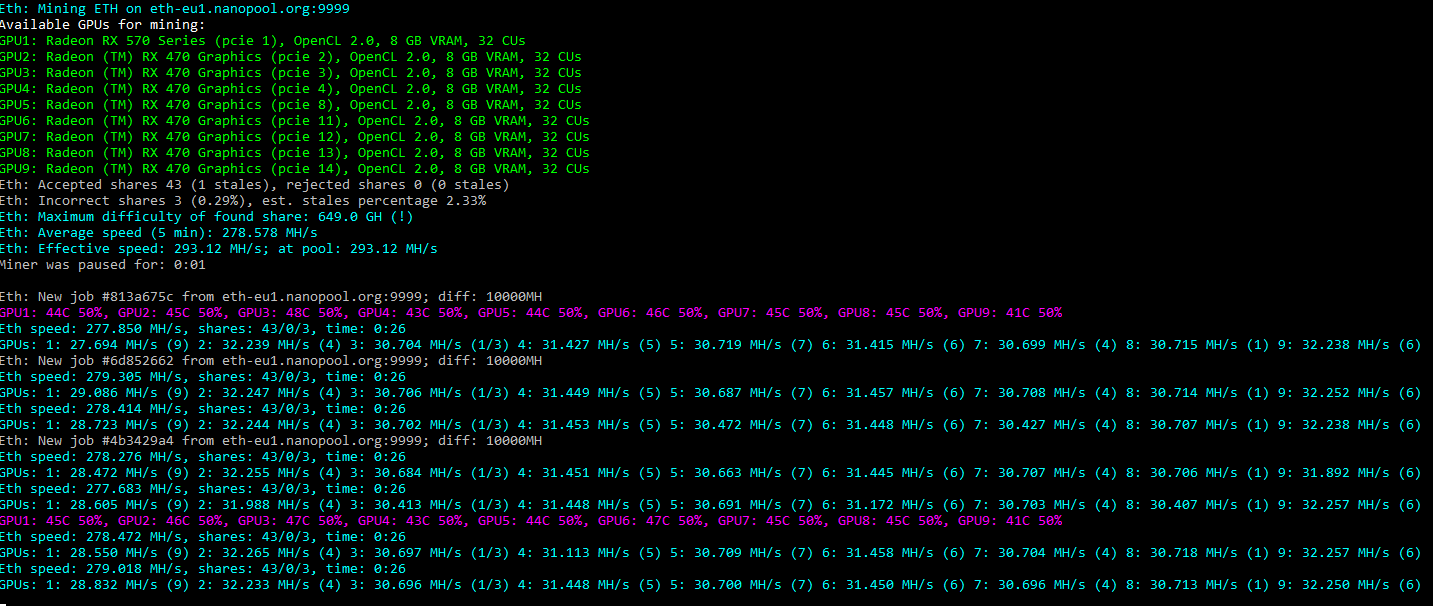
You can download PhoenixMiner 5.4c from here:
Inside the archive you will find a file README.txt with installation instructions.
Make sure to replace the pool and wallet address by what you’re using in all files.
Changelog
- Added support for DAG epochs up to 500
- Fixed crash (or GPUs not detected error) when using the latest Windows Nvidia drivers 460.79 and 460.89
- Validated support for Nvidia RTX 3090, 3080, 3070, and 3060Ti GPUs. Those still use the current kernels and there are no speed increases from the previous PhoenixMiner release
- Add support for the older AMD Linux driver 19.50-1011208-ubuntu-18.04 (used by some Linux mining OSes and other software)
- Added new kernels to allow mining on AMD Hawaii cards (R9 390, etc.) with the current and future DAG epochs (even with DAG buffer above 4GB for the 8GB cards).
Note that the AMD Windows drivers do not support compute mode for Hawaii cards, so the hashrate will be quite low (14-15 MH/s with the current ETH DAG epoch). This problem is fixed under Linux, where you can get the full 29-30 MH/s speed out of the Hawaii cards.
Some notes on the best (or at least some of the better) drivers for AMD cards:
If you have 6GB or 8GB card that is at least Polaris (i.e. 470/480/570/580, Vega, Radeon VII, Navi), you should run at least driver 20.5.1 under Windows 10, or driver 20.10.x under Linux.
If you have 4GB Polaris card (i.e. 470/480/570/580), ideally you should also run drivers 20.5.1 or later. At the very least the drivers should be either 18.12.1.1 to 19.7.5 (inclusive), or 19.12.2 and later. Under Linux, drivers 19.x.x or 20.x.x should be OK for 4GB cards.
Avoid using the 20.40.x, and 20.45.x drivers under Linux.
How to start mining Ethereum Classic
Here is a full command-line example for mining ETC (IMPORTANT: replace the ETC address with your own ETC wallet address in the -wal option, Rig001 is the name of the rig):
Example:
PhoenixMiner.exe -pool eu1-etc.ethermine.org:4444 -wal 0xdBa4C80E8a1298228D31D822dAe069Fd624D7B16.rig001 -coin etc
Secure connection:
PhoenixMiner.exe -pool ssl://eu1-etc.ethermine.org:5555 -wal 0x6481c50D9df43314e660716F6dB58f04de71ae0e.Rig001 -coin etc
Here are a couple of epools.txt lines for ETC mining:
Example:
POOL: ssl://eu1-etc.ethermine.org:5555, WAL: 0x6481c50D9df43314e660716F6dB58f04de71ae0e.Rig001, COIN: etc
POOL: etc-eu1.nanopool.org:19999, WAL: 0x6481c50D9df43314e660716F6dB58f04de71ae0e.Rig001, COIN: etc
Happy Mining!

