Download Phoenix Miner 5.2b - AMD+NVIDIA GPU Miner
File: *
PhoenixMiner.exe,SHA256: a9aa4d58ae6839b7ae4bbba2ee72977b21d6c75d10da4a83dcf01592e9085a6d
(Download for Linux)
PhoenixMiner 5.2b (still beta) is ready with some fixes.
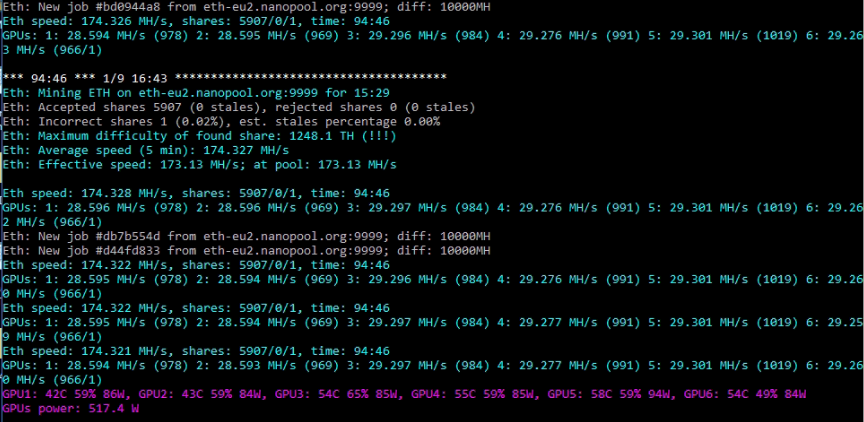
You can download PhoenixMiner 5.2b from here:
Inside the archive you will find a file README.txt with installation instructions.
The fixes in this release (since 5.2a) include the following:
- Fixed some issues with allocation failures and crashes with some 8GB AMD cards when mining ETH or ETC
- The
-dagrestartis set to 1 whenever-daglimit-daglimit is active for 4GB AMD cards
Here are some additional notes about the VRAM timing adjustments of Nvidia 10x0 cards
- Using
-rxboost,-vmr, or-strapson AMD cards requires running as administrator (or as root under Linux), soyou need to runPhoenixMiner as administrator for the VRAM timing options to work. Note that the-mtoption will still work without running as administrator/root.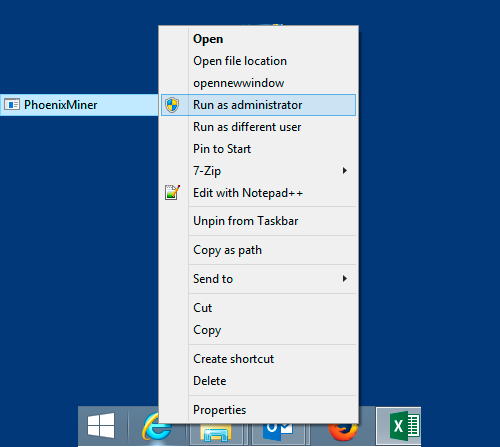
- The
-rxboostoption is only supported on GDDR5 cards (RX4xx/RX5xx or older). - The
-daglimoption works only on Polaris cards (RX470, RX480, RX570, RX580, RX590). It limit the DAG size to <n> MB to allow mining on 4 GB cards a few weeks after epoch 373 on Windows (or after 384 on Linux). The possible values are the exact DAG limit in MB, or 0 (turn off the DAG limit, this is the default), 1 (automatic DAG limit size, usually around 4005 MB under Windows). Note that the hashrate will drop significantly with each epoch after the DAG limit is in effect. If the hashrate drops too much (e.g. from 28 MH/s to just 2-3 MH/s, you need to use lower value, for example-daglim 3950 - The VRAM timing options can be quite different between the GPUs, even when the GPUs are the same model. Therefore, you can (and probably should) specify the VRAM timing options separately for each GPU.
