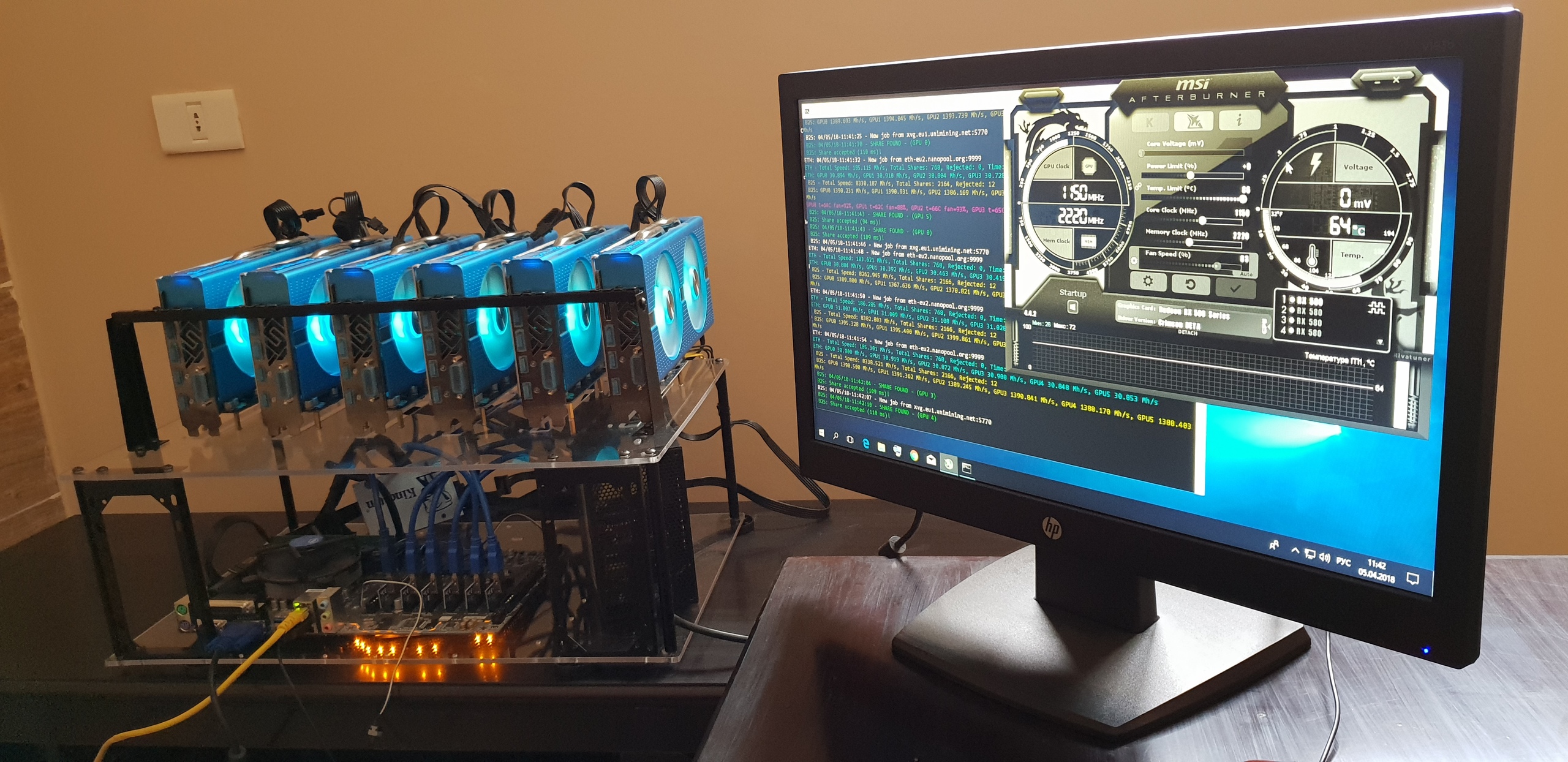Download Phoenix Miner 5.6b - AMD+NVIDIA GPU Miner
File: *
PhoenixMiner.exe,SHA256: a9aa4d58ae6839b7ae4bbba2ee72977b21d6c75d10da4a83dcf01592e9085a6d
(Download for Linux)
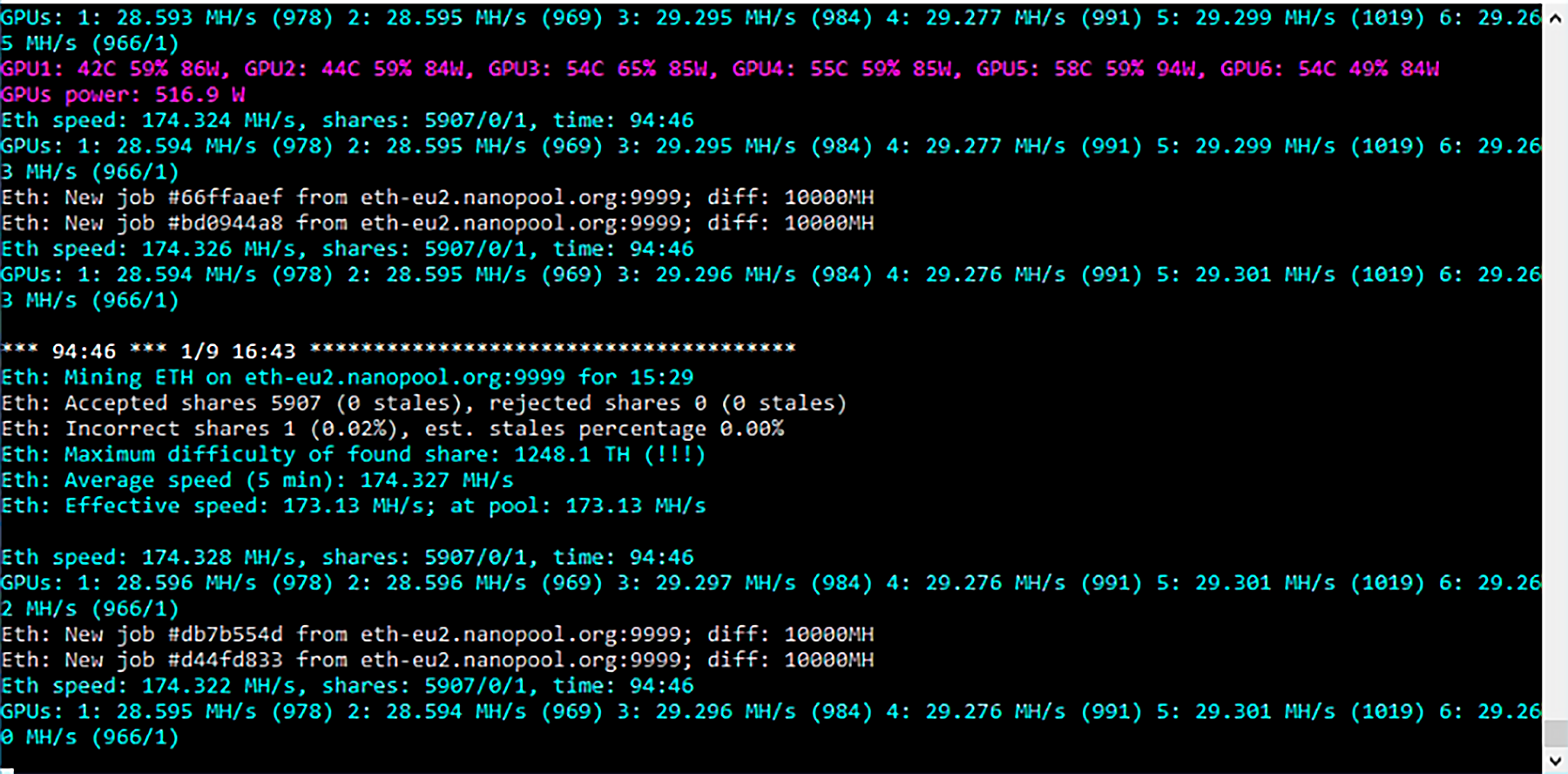 The new PhoenixMiner stable version is ready.
The new PhoenixMiner stable version is ready.
You can download PhoenixMiner 5.6b from here:
Inside the archive you will find a file README.txt with installation instructions.
Make sure to replace the pool and wallet address by what you’re using in all files.
Changelog
- Added support for showing GPU hotspot (junction), and video memory temperatures for Nvidia GPUs. Note that the video memory temperature is only shown by some GPUs (3080, 3090, possibly 2080Ti)
- The options
-ttj,-ttmem,-tmaxj, and-tmaxmemnow also work with Nvidia GPUs - Added support for AMD Windows drivers 21.4.1
- Added support for AMD Linux drivers 21.10-1244864-ubuntu-18.04 and 21.10-1247438-ubuntu-20.04 (use these only with Polaris or older GPUs, or with the latest RX6x00 GPUs, these drivers won’t work with Vega, Radeon VII, or Navi GPUs)
The changes of the previous beta (5.6a) since the last version (5.5c) are:
- Added native kernels for AMD RX6700 GPUs. These are faster than the generic kernels and produce a lot less stale shares
- Increase the max supported DAG epoch to 550 (should be enough to about Jan 2023)
- Full support for setting clocks, fan speeds, voltages, and memory timings of AMD RX6900/6800/6700 cards
- The specific hashrate is now shown in the form of kilo hashes per joule (kH/J). Example: if a GPU has hashrate of 30 MH/s with 100W power usage, the specific hashrate is 300 kH/J
- Added new command-line parameters
-ttjand-ttmem, allowing automatic fan speed control based on GPU hotspot (junction), and memory temperatures respectively. Example:-ttmem 83will keep the GPU memory temperature at or bellow 83C by increasing the fan speed as necessary. These parameters can be combined with-tt, as well as with each other. These options are supported only on AMD GPUs that report junction and memory temperatures - Added new command-line parameters
-tmaxjand-tmaxmem, allowing to decrease the GPU usage when the GPU hotspot (junction), or GPU memory temperatures are above the specified thresholds. These options are supported only on AMD GPUs that report junction and memory temperatures - Added support for AMD Windows drivers 21.3.2, and 21.3.1
- Added support for AMD Linux drivers 20.50.x. Use this drivers only if you have Polaris or older GPUs, or the latest RX6x000 GPUs. WARNING: Vega, Radeon VII, and Navi GPUs won’t work with these drivers!
- Turn off the zero fan feature on AMD cards whenever a fixed fan speed is used (e.g.
-tt -40), or when an auto fan with min fan speed is used (e.g.-tt 63 -minfan 35). To disable this feature, add-fanstop 1command-line parameter - When
-mcdag 1is specified under Linux, the miner will not wait for the daggen.sh script to finish before starting to generate the DAGs. Instead it will for a fixed 7 seconds. This allows you to do all the following in the daggen.sh: turn off the overclocking of Nvidia GPUs, sleep for 30-60 seconds to allow time for DAG generation, and then re-apply the overclocking of the Nvidia GPUs - Other small improvements and fixes
The support for -ttj, -ttmem, -tmaxj, and -tmaxmem for Nvidia 3090 and 3080 GPUs is not yet ready for release. We hope to have it ready for the final 5.6 release.
For more robust integrity check, you can use our GPG public key, which was verifyed with ETH transaction from our main devfee account as explained here.
Here are the signatures for the files in this release:
PhoenixMiner_5.6b_Windows.zip.asc PhoenixMiner_5.6b_Linux.tar.gz.asc PhoenixMiner_NVRTC_Windows.zip.asc
Happy Mining!