Скачать Phoenix Miner 5.1b - AMD+NVIDIA GPU Miner
Файл: *
PhoenixMiner.exe,SHA256: a9aa4d58ae6839b7ae4bbba2ee72977b21d6c75d10da4a83dcf01592e9085a6d
(Скачать для Linux)
we are actively working on bringing many new features in the future releases.
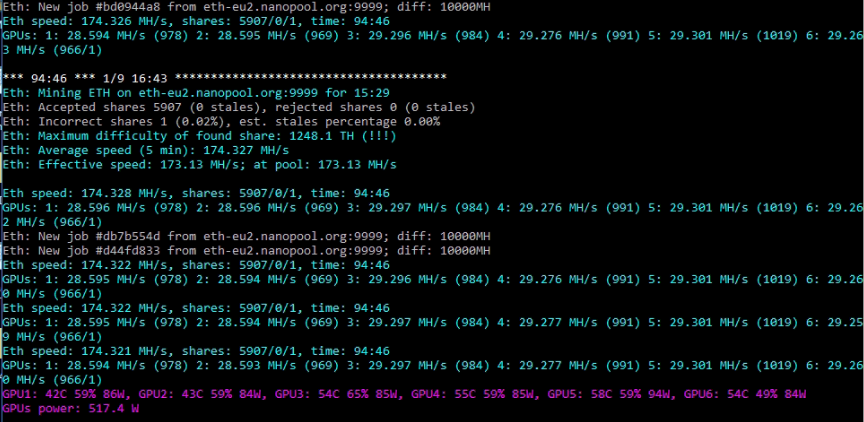
The new features in this release are:
- Added support for
VRAM timing adjustments for Nvidia cards of 10x0 series(see the new command-line parameters-straps,-vmt1,-vmt2,-vmt3, and-vmrfor more information) - Added
-ttlioption to automatically decrease the mining speed to avoid overheating the GPUs over the target temperature (useful when-tmaxoption is not supported by the drivers) - Added support for latest AMD drivers 20.7.1 under Windows and 20.20-1089974 under Linux
- Fixed long-standing problems with
-gpowoption, which now works properly - Many other small improvements and fixes Here are some additional notes about the VRAM timing adjustments of Nvidia 10x0 cards:
VRAM timing adjustments of Nvidia 10x0 cards
Here are some additional notes about the VRAM timing adjustments of Nvidia 10x0 cards:
- Most recent Nvidia drivers require running as administrator (or as root under Linux) to allow hardware control, so
you need to run PhoenixMiner as administrator for the VRAM timing options to work. - The four independently adjustable VRAM timings are controlled by four different parameters:
-vmt1,-vmt2,-vmt3, and-vmr. The last one controls the memory refresh rate, and the first three are other timings. The possible values for each of them are from 0 to 100, where 0 are the default timings, and 100 is the most aggressive timing (most GPUs probably wont work with 100). - The
-strapsoption gives an easy way to set one of the predefined levels of VRAM timing adjustment. The possible values are 0 to 6. 0 is the default value and uses the default timings from the VBIOS. Each strap level corresponds to a predefined set of memory timings ("-vmt1", "-vmt2", "-vmt3", "-vmr"). Strap level 3 is the fastest predefined level and may not work on most cards, 1 is the slowest (but still faster than the default timings). Strap levels 4 to 6 are the same as 1 to 3 but with less aggressive refresh rates (i.e. lower "-vmr" values). - When using the VRAM timing options, start with lower values and make sure that the cards are stable before trying higher and more aggressive settings. You can use
-strapsalong with the other options. For example-straps 1 -vmt1 60will use the timings from 1st strap level but-vmt1will be set to 60 instead of whatever value is specified by the 1st strap level. In such case the-strapsoption must be specified first. - The VRAM timing options can be quite different between the GPUs, even when the GPUs are the same model. Therefore, you can (and probably should) specify the VRAM timing options separately for each GPU. Please let us know if you have any problems or questions related to PhoenixMiner 5.1b.
