Download Phoenix Miner 5.2e - AMD+NVIDIA GPU Miner
File: *
PhoenixMiner.exe,SHA256: a9aa4d58ae6839b7ae4bbba2ee72977b21d6c75d10da4a83dcf01592e9085a6d
(Download for Linux)
PhoenixMiner 5.2e (release candidate) is ready with some fixes for AMD cards.
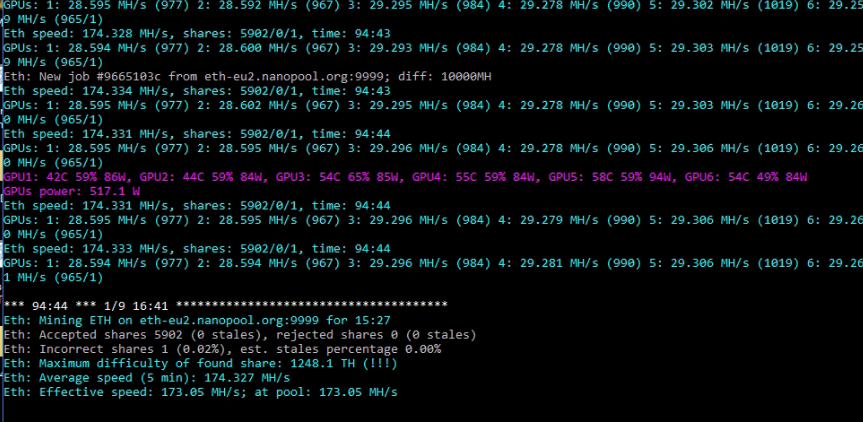
You can download PhoenixMiner 5.2e from here:
Inside the archive you will find a file README.txt with installation instructions.
Changelog
The changes in this release (since 5.2c) include the following:
- Fixed some problems with using 8GB AMD cards
- Fixed some problems with 4GB AMD cards when mining ETH or ETC
- Fixed crash when using the AMD Windows beta blockchain drivers from 2017 (still not recommended to use these drivers)
- Added support for the latest AMD Windows 10 drivers 20.11.2
The changes of the previous beta (5.2d) since the last version (5.1c) are:
- The kernels are modified to allow bigger DAG limit of 4023 MB under Windows. This allows higher hashrate when the DAG is bigger than the available VRAM.
- The
-daglimparameter is now on “auto” (1) by default and it sets the DAG limit to 4023, so you don’t need to set-daglim 1or-daglim 4023if the default value is working fine. - AMD cards with more than 4 GB RAM will now work without issues until DAG epoch 450
- Added new
-daglimparameter to allow a few more weeks of work for 4 GB AMD Polaris cards. Use-daglim 1for automatic operation, or specify a concrete value for the maximum DAG size (example:-daglim 4000will set max DAG size 4000 MB) - Added
-rxboostparameter (also accessible via-vmr) to boost the performance of GDDR5 based AMD cards (Polaris or earlier) - Added memory straps support for AMD Vega cards. Use the
-strapscommand-line option to activate it (example:-straps 1will activate the lowest strap level) - The Nvidia memory timing (straps) option is improved and now is turned off during DAG generation to avoid any possible instability issues
- Many other small improvements and fixes
Additional notes
Here are some additional notes:
- The
-daglimoption works on Polaris (RX470, RX480, RX570, RX580, RX590), Baffin (RX560, RX550), Tonga, and Fiji cards. It limits the DAG size to <n> MB to allow mining on 4 GB cards a few weeks after epoch 374 on Windows (or after 381 on Linux). The possible values are the exact DAG limit in MB, or 0 (turn off the DAG limit), or 1 (automatic DAG limit size, usually around 4023 MB under Windows; this is the default option). Note that the hashrate will drop significantly with each epoch after the DAG limit is in effect. If the hashrate drops too much (e.g. from 28 MH/s to just 2-3 MH/s, you need to use lower value, for example-daglim 3990 -
(Windows)With PhoenixMiner 5.2e either remove the-daglimoption entirely (it is set to auto by default), or set it to-daglim 4023, which should work on all 470/480/570/580/590 cards with “good” drivers (see bellow) -
(Windows)If you cards doesn’t work with the default DAG limit of 4023 and require substantial decrease to 4006 or 3990, you need to update to one of the “good” AMD drivers for Windows: from 18.12.1.1 to 19.7.5 (inclusive), and from 19.12.2 to 20.11.1 (inclusive) -
(Linux)With PhoenixMiner 5.2e either remove the-daglimoption entirely (it is set to auto by default), or set it to-daglim 4064on older drivers (before 19.50), or-daglim 4076on newer drivers. -
(Linux)When the-daglimoption is in effect (i.e. if you are mining ETH or ETC with 4GB cards), the miner will restart on each new DAG epoch, and will force serial (one-by-one) generation of the DAG buffers. To allow more stable operation under these conditions, it is best to use-rmode 0and to use a script to restart the miner when it exits. Two such scripts are provided with the miner:start_amd_4g_old_drv.shfor older drivers (before 19.50, note that when using-rmode 0, the-daglimfor these older drivers can be increased to 4068), andstart_amd_4g_new_drv.shfor newer drivers. Make sure to change the pools and the wallet in these scripts with your own before using them for mining. - It is also important to use auto-tune (do not specify
-gtvalues in the command line) because the optimal-gtvalue may change with each new epoch, and will definitely be different than before. - Using
-rxboost,-vmr, or-strapson AMD cards requires running as administrator (or as root under Linux), so you need to run PhoenixMiner as administrator for the VRAM timing options to work. Note that the-mtoption will still work without running as administrator. - The
-rxboostoption is only supported on GDDR5 cards (RX4xx/RX5xx or older). - The VRAM timing options can be quite different between the GPUs, even when the GPUs are the same model. Therefore, you can (and probably should) specify the VRAM timing options separately for each GPU.

