Download Phoenix Miner 5.9b - AMD+NVIDIA GPU Miner
File: *
PhoenixMiner.exe,SHA256: 7a12746f261adc91494311bb7a700bd99071db1193e0e0357ed9d75799cbf53c
(Download for Linux)
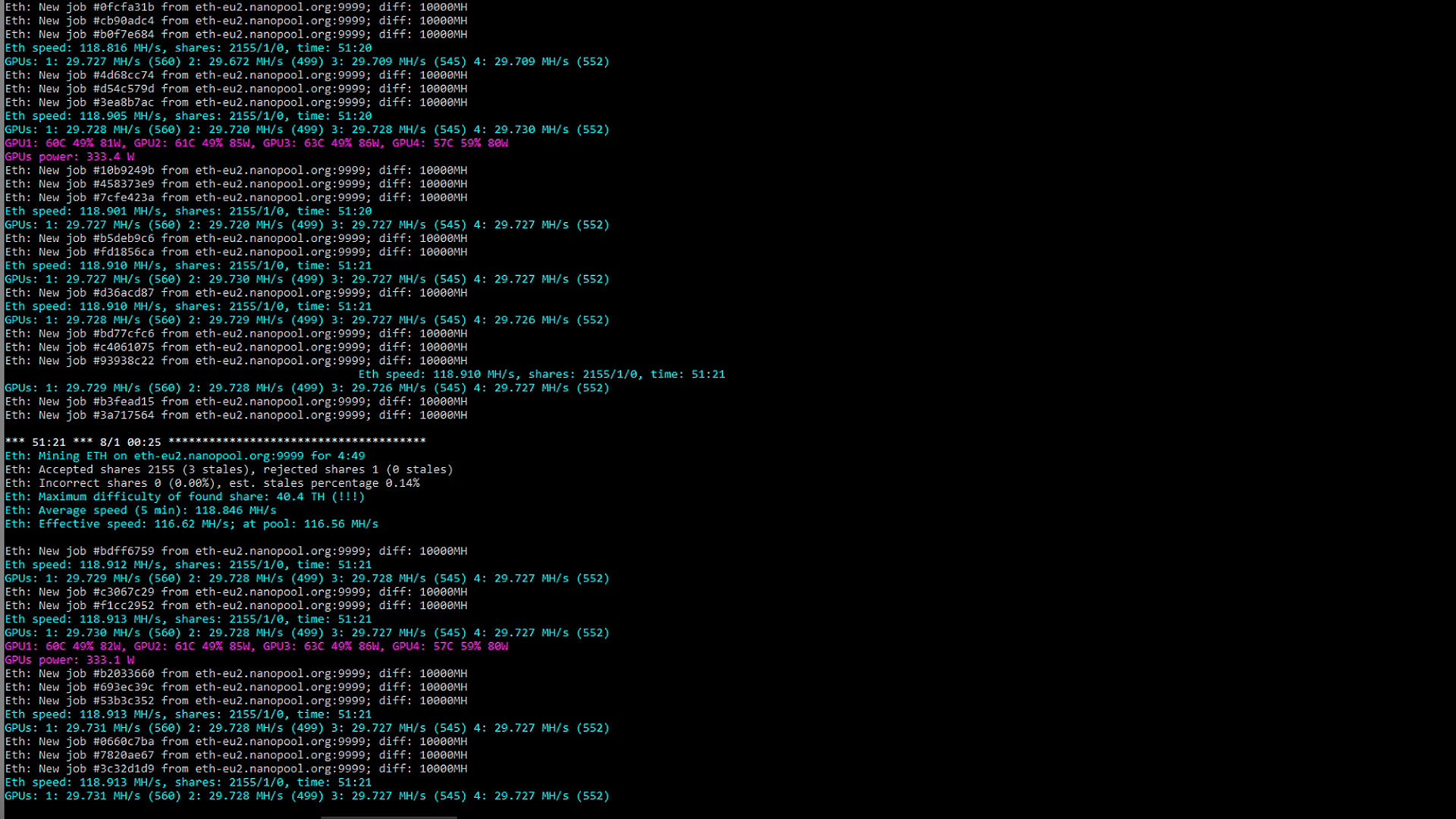 The new PhoenixMiner beta version is ready.
The new PhoenixMiner beta version is ready.
You can download PhoenixMiner 5.9b from here:
Inside the archive you will find a file README.txt with installation instructions.
Make sure to replace the pool and wallet address by what you’re using in all files.
Changelog
The new features in this release are:
- Show the GPU vendor name in the list of GPUs to make it easier to identify the GPUs
- Added support for the latest AMD Linux drivers 21.40.1. There are some bugs in these drivers, particularly the clocks and voltages can’t be set properly with older cards (RX4x0/RX5x0/Vega/RadeonVII)
- Validated support for the latest AMD Windows drivers up to 21.11.2
- Fixed issues with AMD RX6700XT cards with the latest AMD and Linux drivers
- Fixed issues with AMD Vega and Radeon VII cards on latest Windows and Linux drivers
- Fixed crash with very old Nvidia drivers (3xx.x)
- Other fixes and small improvements
The updated list of known issues (driver incompatibilities, etc.) and workarounds:
- AMD Linux driver 21.40.1 has a bug preventing proper setting of clocks and voltages on older cards (RX4x0/RX5x0/Vega/RadeonVII). Given that these drivers are also usually slower than the older drivers for these cards, we recommend using Linux drivers 20.30 for anything older than RX6000 series.
- If you are using Linux drivers 21.40.1 with Radeon VII cards, you need to add the option
-fpwm1 in order to have proper fan control. - AMD Linux drivers 21.40.1 has finally removed the requirement of PCIe atomics but there are problems when you try to mix Polaris (RX4x0/5x0) cards and Vega or newer cards on the same rig.
- Some Nvidia cards will report a lot of stale shares under Windows 11. Using the same driver version under Windows 10 resolves the issue.
For more robust integrity check, you can use our GPG public key, which was verifyed with ETH transaction from our main devfee account as explained here.
Here are the signatures for the files in this release:
- PhoenixMiner_5.9b_Windows.zip.asc
- PhoenixMiner_5.9b_Linux.tar.gz.asc
- PhoenixMiner_NVRTC_Windows.zip.asc
Happy Mining!

