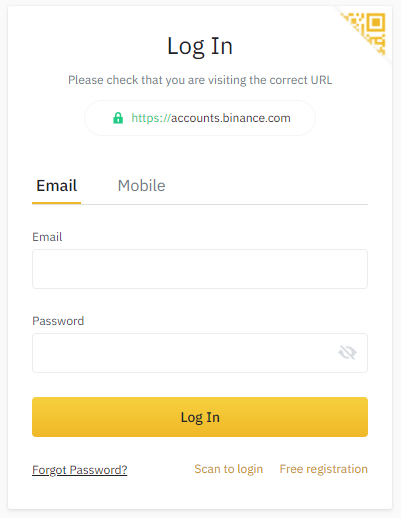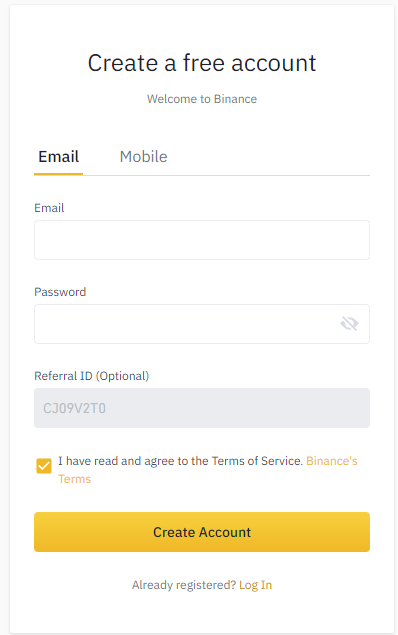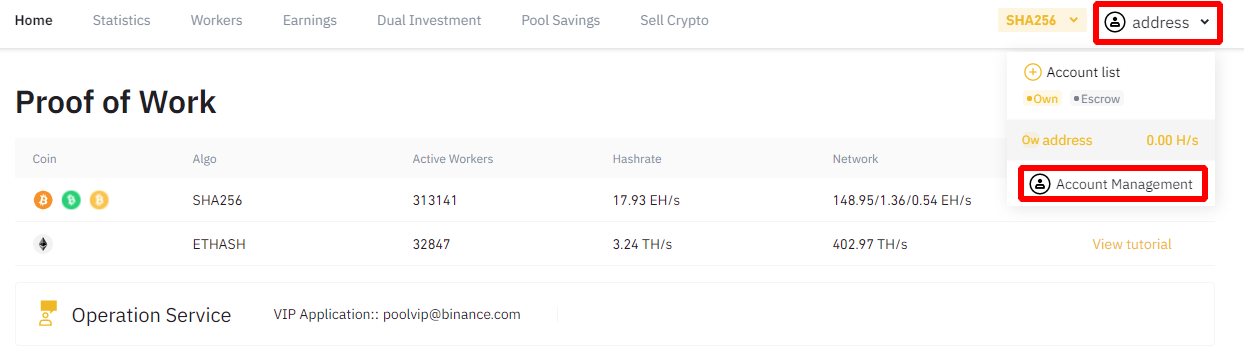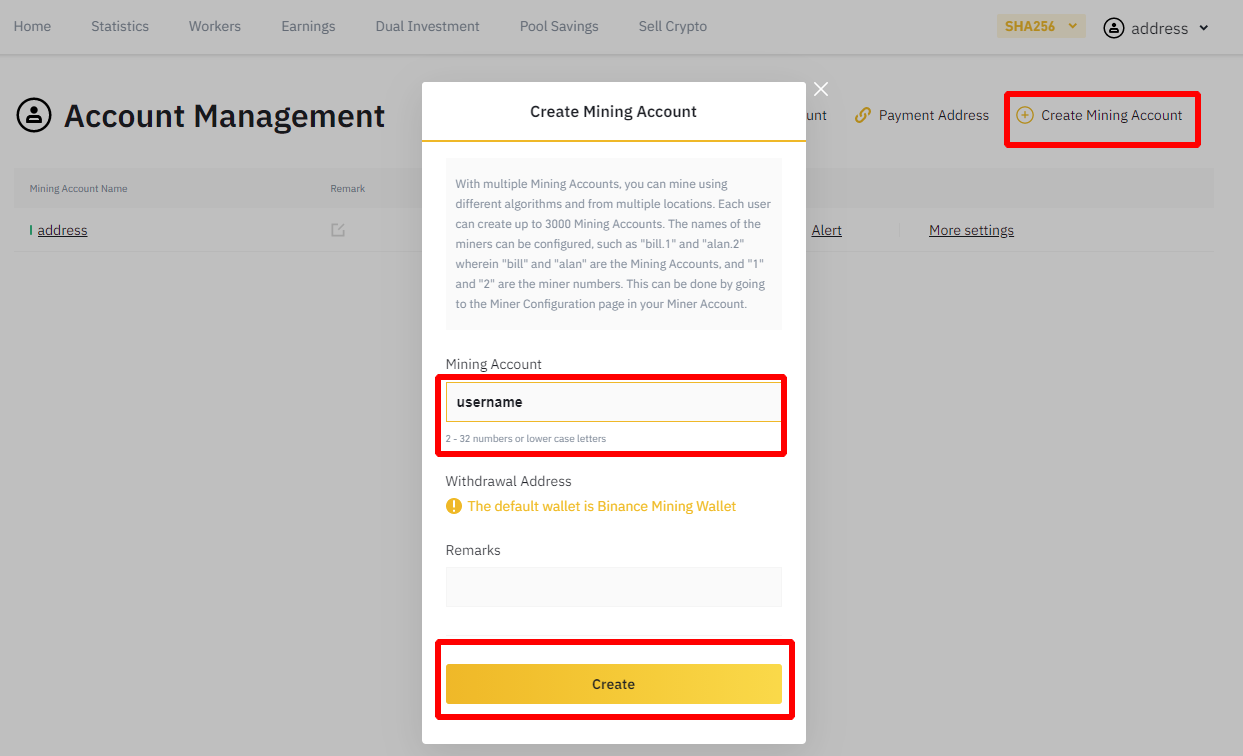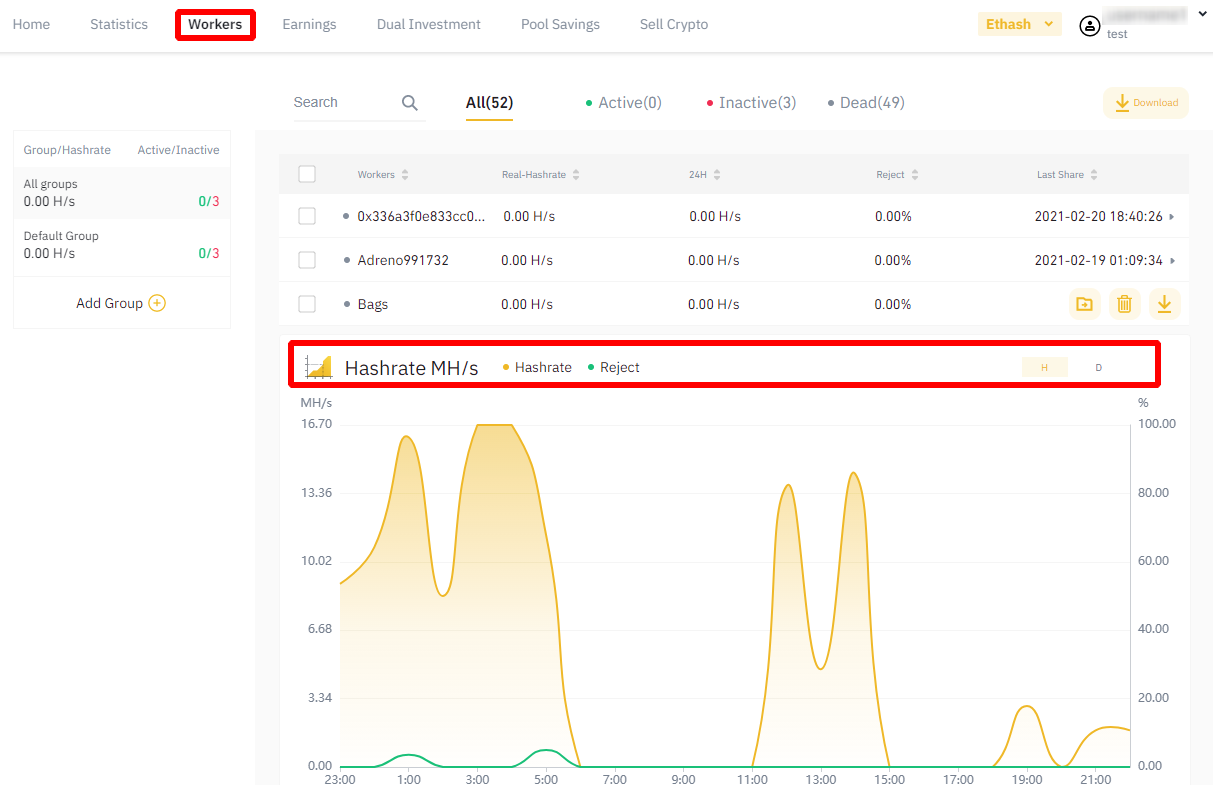PhoenixMiner Binance: Setup for Ethereum Mining
A short guide on how to set up a program on the Binance Pool.
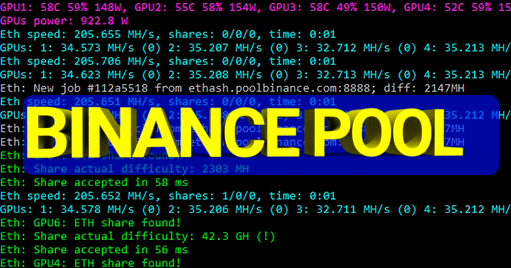
Here’s a guide to mining Ethereum on Binance.
1. Mining rigs and environment
Mining equipment:
- Graphics cards (NVIDIA or AMD, video card memory at least 4GB)
- Operating system: Windows, Linux
- Virtual Memory: Each graphics card has 5 GB of virtual memory (example: 6 × graphics cards = 30 GB virtual memory)
- Mining software: HiveOS, MinerOs, Easy Miner, ASIC, NCard, etc.
2. Login / Register
Please follow these steps to set up your account:
Visit the official website and register for a Binance Pool account to create a mining account.
Step 1. Go to the Binance Pool website: pool.binance.com.
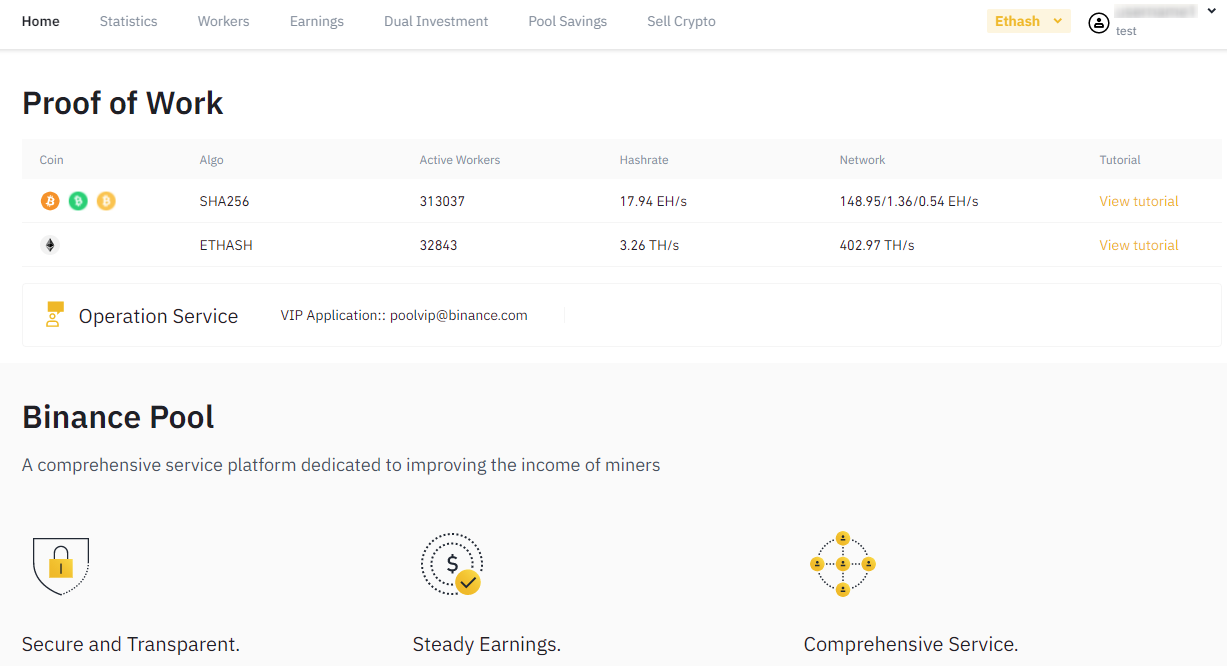
Step 2: Log in to an account or register an account.
If you already have an account from the Binance exchange, then click the “Login” button in the upper right corner to log in directly (you can use the same account for both the Binance pool and the Binance Exchange).
If not, click the Create Account button in the upper right corner to complete the registration.
Step 3: Create a mining account. After logging in, click on “Manage Mining Account” to create a mining account.
This is where you will assign a username to the mining account. Enter the appropriate username for the miner to be used on this account.
3. How to get mining software
1) Mining software:
Click to download and configure PhoenixMiner, Claymore Miner or other mining software.
2) Operating system for mining:
Windows 10: Suitable for those who mine on a work computer. Also, this system is good because it is widely known and does not require complex configuration.
Hive OS: A mining platform that allows users to more efficiently and easily set up, mine and monitor processes on thousands of farms in one place. Everything you and your team need to keep your farm running at peak efficiency.
Minerstat: Professional remote crypto mining software stack with dedicated OS and mining apps for Windows and ASIC. Minerstat covers all important features such as built-in mining calculator, test, profit switch, diagnostics and dozens of other tools that make the mining manager’s job easier.
MinerOS: Linux-based miner management system that supports cloud package management for mining machines. The system ROM supports U disk and diskless installation and includes embedded original third-party software.
Easy Miner: Supports over 90 types of coins. Allows you to change the pool, coin and wallet for batch mining in one click; one-click batch update of the kernel, software and drivers; and one-click batch overclocking without relying on ShadowsocksR.
4. Set up mining software
1) Configure miners using Windows, HiveOs or Minerstat (NVIDIA and AMD cards):
If this is your first time using HiveOs, check out the Hive OS guide.
If this is your first time using Minerstat, check out “How to set up mining on Binance pool? ”.
Set up your account using ETH mining. To start using your miner, please log into your Binance Pool mining account to set Binance Pool as your default mining pool.
2) Setup Phoenix miner (NVIDIA and AMD cards):
After downloading the latest version of the mining software unzip it, find the start.bat or start.cmd file, right-click it and select “Edit”.
Replace the existing commands in the file with the commands from the table below that correspond to your chosen coin mining software. .
| Software | Commands |
| PhoenixMiner | PhoenixMiner.exe -pool ethash.poolbinance.com:8888 -wal username1 -worker worker_name -epsw x -asm 2 -dbg -1 -allpools 1 -mode 1 |
| Claymore Miner | EthDcrMiner64.exe -epool ethash.poolbinance.com:8888 -ewal username1 -worker worker_name -epsw x -asm 2 -dbg -1 -allpools 1 -mode 1 |
Replace the “username1” with the name of your mining account.
Finally, save the .bat file and exit. When you’re ready to start mining, double-click the .bat file.
Follow the above path to download the Phoenix mining software.
Select “Extract to current folder” and locate the batch file “start.bat”.
You can also choose one of these alternative ETH mining pool addresses:
ethash.poolbinance.com:3333 ethash.poolbinance.com:443 ethash.poolbinance.com:25 ethash.poolbinance.com:1800
Monitoring miners and viewing income
After the miner has worked a bit and sent the data to the mining pool (usually it takes 15-20 minutes of mining), you can view the miner’s working status and profitability.
To mine with the Binance Pool, you can log into the official Binance Pool website at pool.binance.com and navigate to ETH in the top right corner.
You can check your income and miner status in the “Statistics” panel and on the “Workers” page.
You can also use the Binance Pool app (click to download). You can view the related information after logging in.
If you have any questions about Ethereum mining or need help, please send an email to [email protected] for more advice
Ready example
PhoenixMiner.exe -pool ethash.poolbinance.com:8888 -wal username1 -worker worker_name -epsw x -asm 2 -dbg -1 -allpools 1 -mode 1 eth
pause
Just change username1 to your account name.